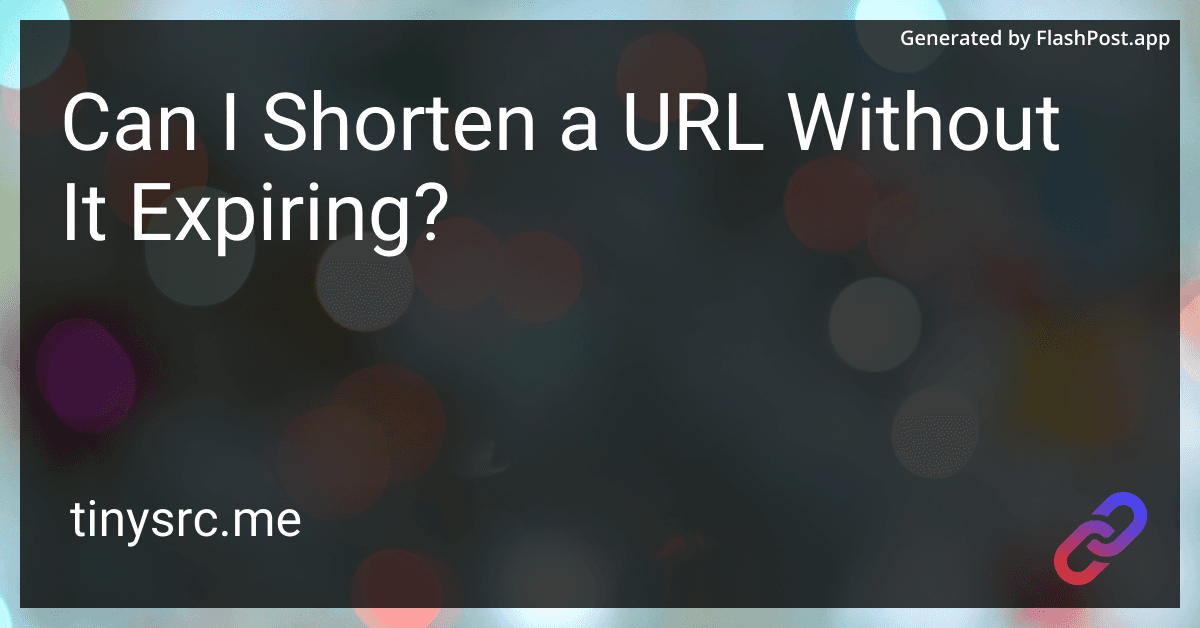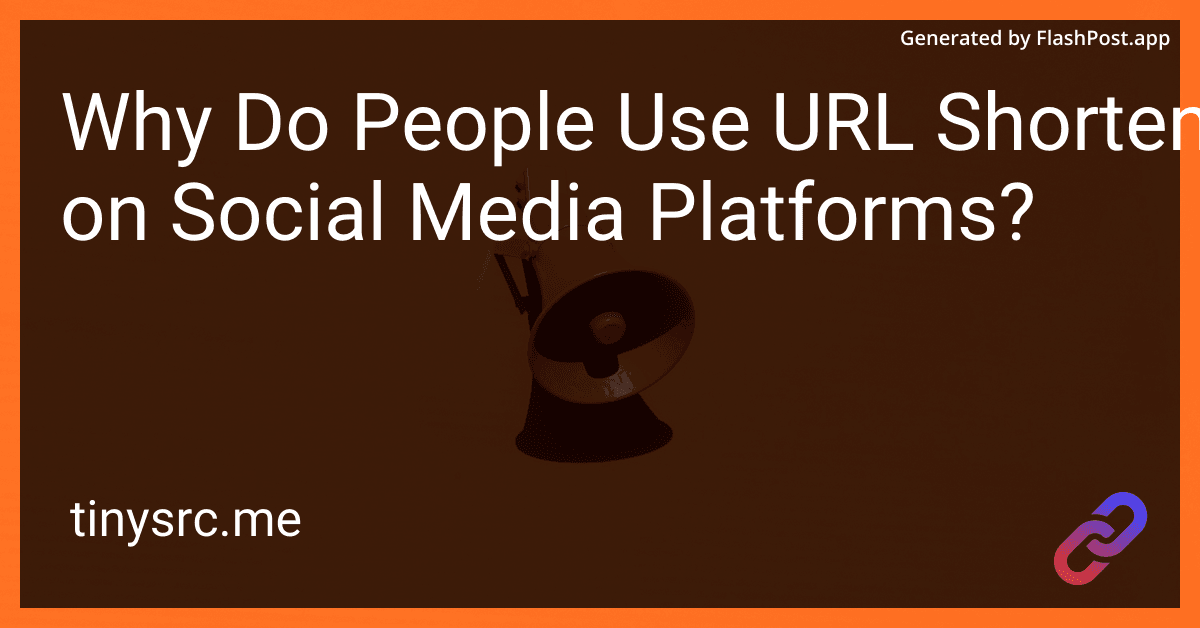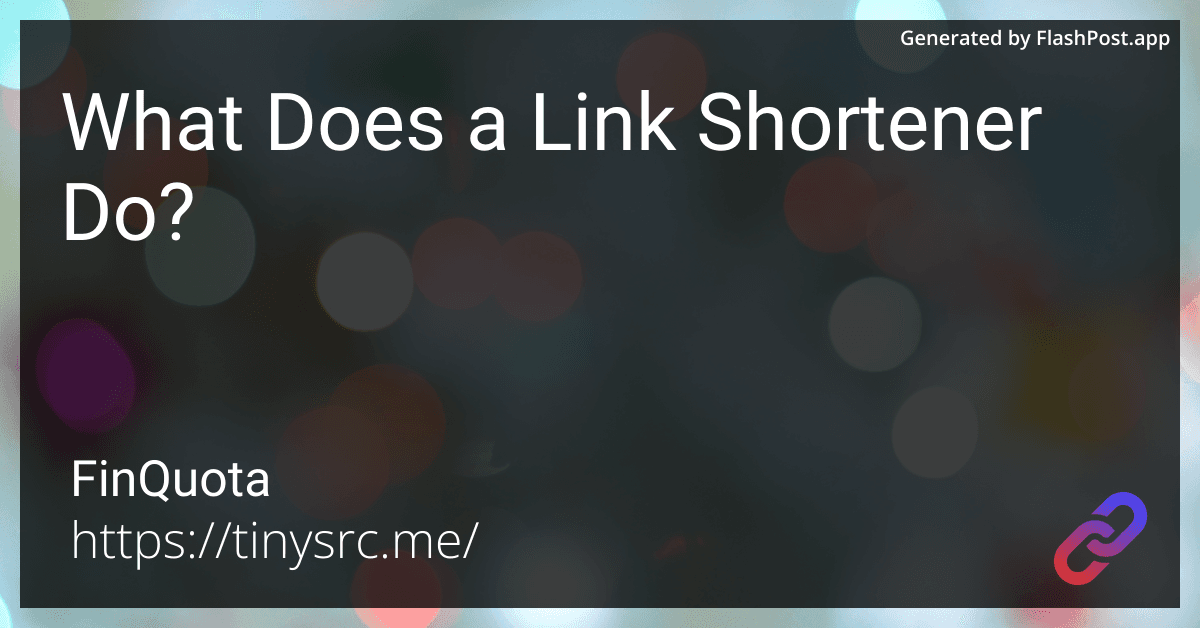The Short Answer: YES
When using TinySRC.me, you can shorten a URL without it expiring. By default, links created through TinySRC.me do not have an expiration date unless you manually set a TTL (Time-To-Live) for them. Even in the free version, you have full control over how long your shortened links remain active.
Why Use a URL Shortener Without Expiry?
- Permanent Access – Ensure your links remain active indefinitely.
- Reliability – No risk of broken links due to expiration.
- Custom Control – Set TTL only when needed.
How to Get Started with TinySRC.me
- Use the Free URL Shortener to create links instantly.
- Learn how to Reduce URL Length Effectively.
- Shorten and share product links easily with How to Shorten an Amazon Product Link.
- Find out which URL shortener fits your needs best with Which URL Shortener is the Best?.
- Discover more options in Best Free URL Shorteners.
Conclusion
With TinySRC.me, you have the flexibility to create short links that never expire unless you choose to set a TTL. Whether you need a permanent link or temporary access, the choice is yours. Start shortening your URLs today with TinySRC.me!