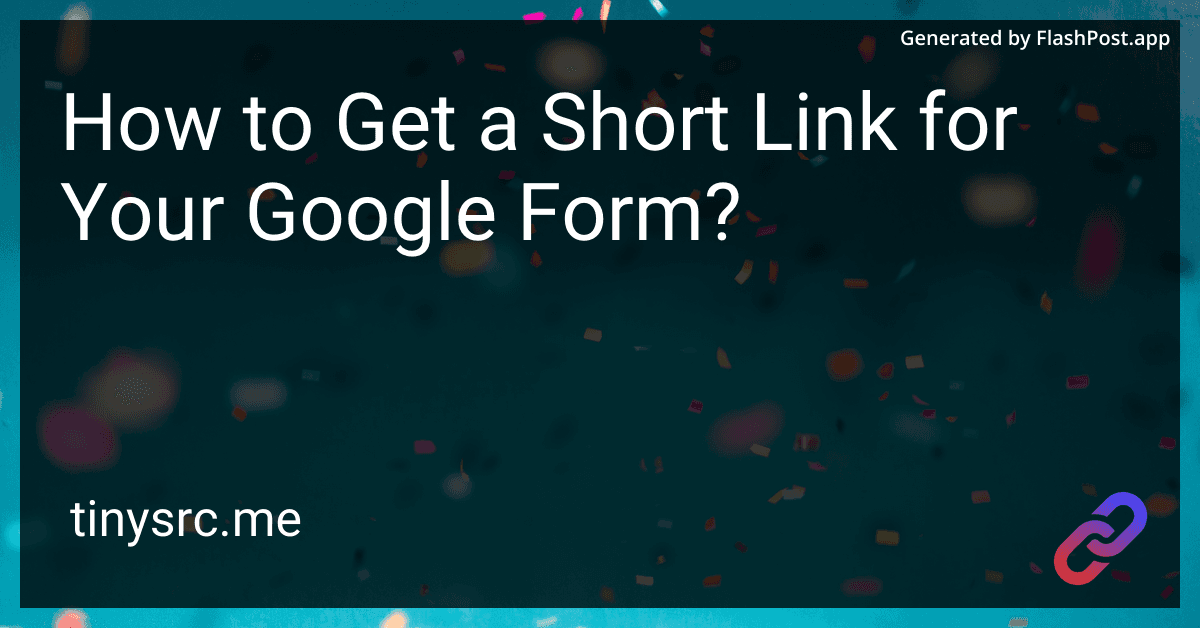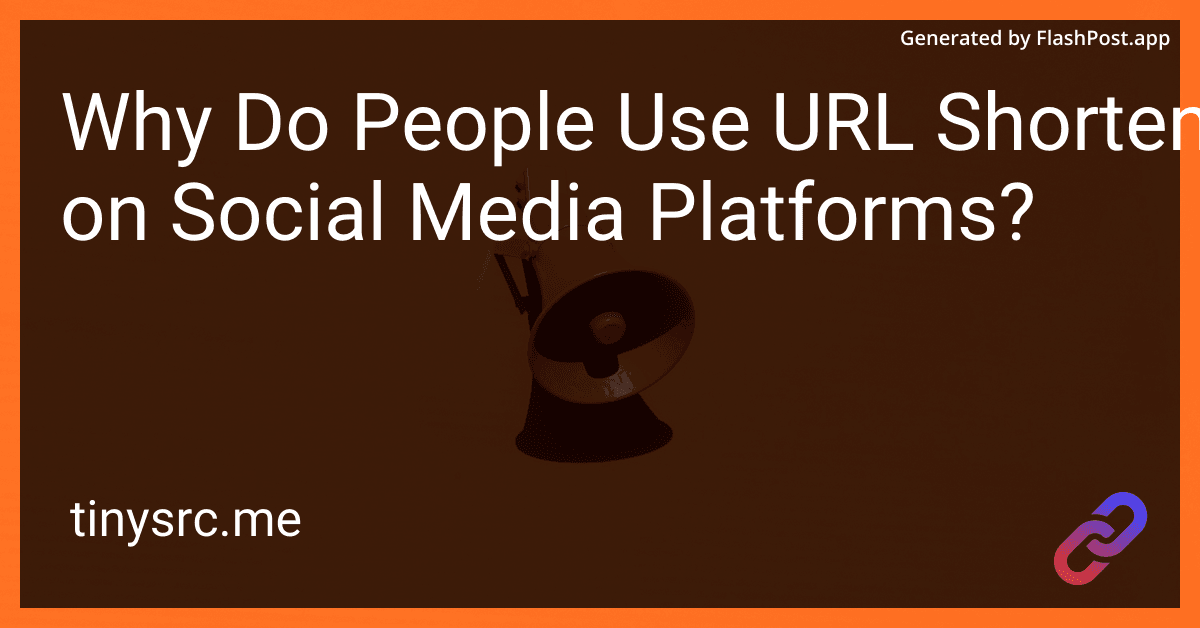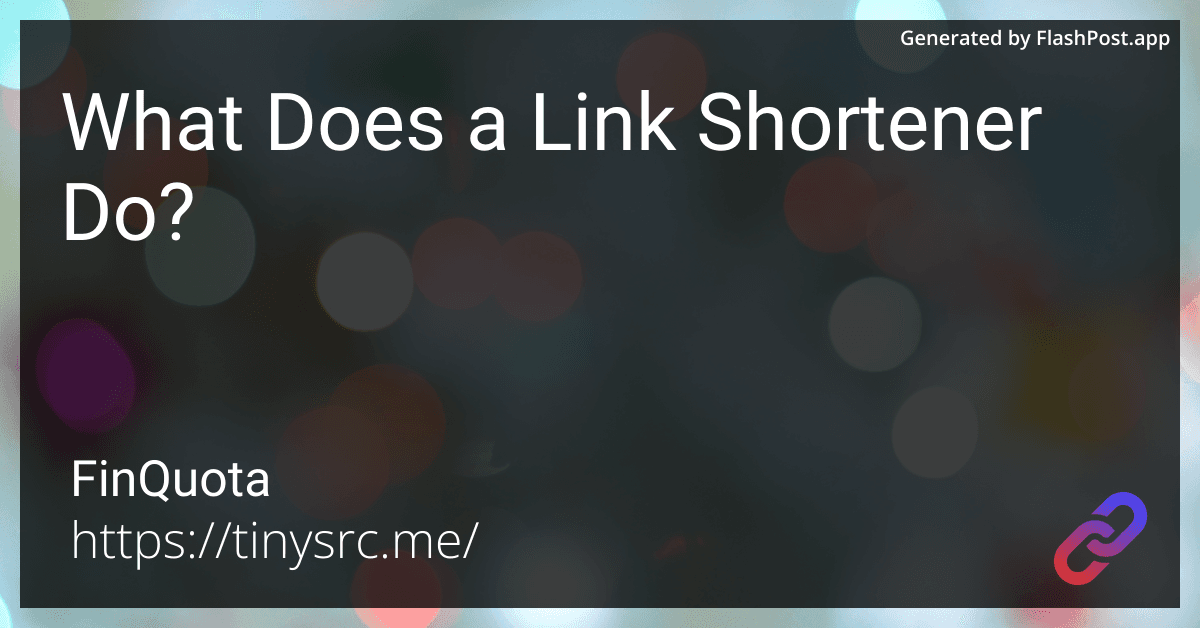Google Forms is a powerful tool for creating surveys, quizzes, and forms for various purposes. However, sharing lengthy Google Form URLs can be inconvenient and unattractive, especially if you're looking to share the link on social media or in print. This is where URL shortening services like TinySRC.me come in handy. In this article, we will walk you through the steps to create a short link for your Google Form using TinySRC.me, enhancing the accessibility and aesthetics of your shared links.
Why Use TinySRC.me to Shorten Your Google Form URL?
TinySRC.me is a simple, efficient, and free URL shortening service that provides a neat solution for converting long, cumbersome URLs into manageable short links. Here are some benefits of using TinySRC.me:
- Easy to Use: TinySRC.me offers a user-friendly interface that does not require technical expertise to use.
- Reliability: The service ensures that your links remain active and accessible.
- Analytics: Monitor the performance of your short links with tracking features available on TinySRC.me.
- Cost-Effective: TinySRC.me is free, making it an excellent choice for individuals and small businesses.
Steps to Create a Short Link for Your Google Form
Follow these simple steps to transform your lengthy Google Form URL into a short and tidy link using TinySRC.me:
Create or Open Your Google Form
Before you can shorten a link, you first need a Google Form URL to convert. Create a new Google Form or open an existing one by logging into your Google account and navigating to the Google Forms dashboard.
Get the Shareable Link
Once your form is ready, click on the “Send” button located at the top-right corner of the form editor. This will open the sharing options. Click on the link icon (the second option) to generate a shareable link. Copy this long URL to your clipboard.
Visit TinySRC.me
Open your web browser and navigate to TinySRC.me. This is where the magic happens - turning your long Google Form link into a short URL.
Paste and Shorten the URL
On the TinySRC.me homepage, you will find a text field labeled “Enter your long URL here.” Paste the Google Form URL you copied earlier into this field. After pasting the URL, click the “Shorten URL” button.

Copy Your Shortened URL
TinySRC.me will instantly generate a short link for your Google Form. Copy this new short URL and start sharing it with your audience. The concise link is perfect for social media, email campaigns, and other platforms where character count or aesthetics are of concern.
Best Practices for Sharing Shortened URLs
- Use Custom Aliases: If TinySRC.me offers the option, create a custom alias that describes your form or purpose, making it easier for recipients to recognize and trust the link.
- Track Performance: Use TinySRC.me’s analytics features to track the click-through rates and performance of your link. This data can help you gauge engagement and make informed decisions for future campaigns.
- Security: Ensure the integrity and security of the short link by sharing it only through trusted communication channels.
Conclusion
Shortening your Google Form URL using TinySRC.me is a quick and effective way to enhance the accessibility and overall appearance of your shared links. This streamlined process not only makes your URLs more manageable but also allows you to track and analyze link performance. Whether you're sharing a form for data collection, feedback, or event registration, a short link can significantly improve the user experience and engagement. Give TinySRC.me a try today and simplify your Google Form sharing process!