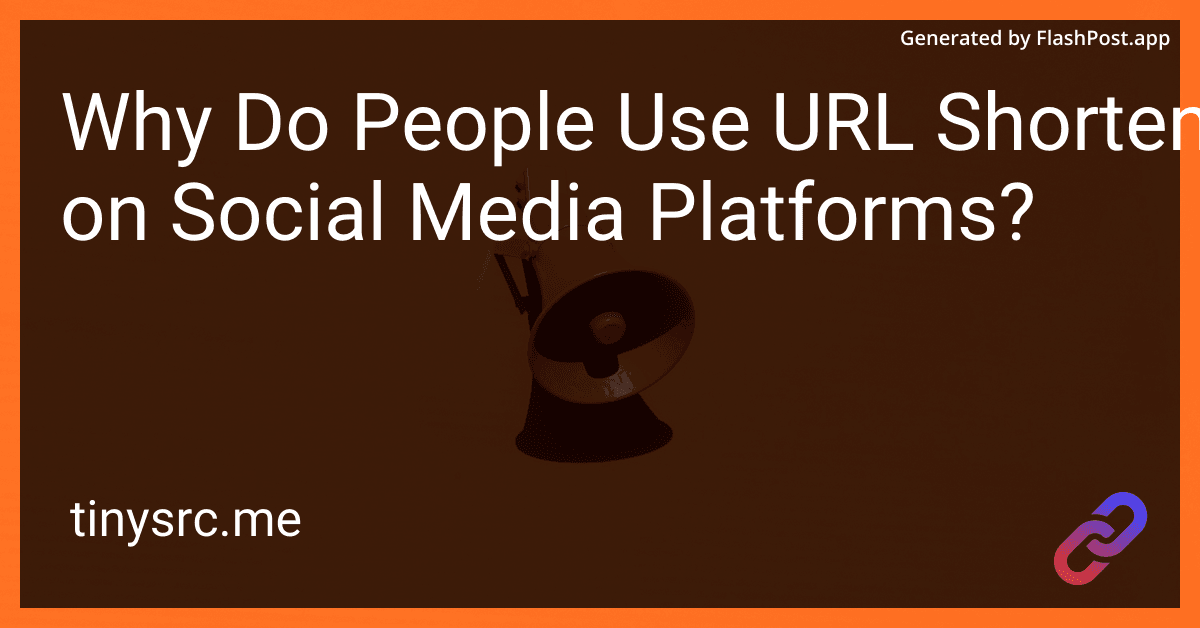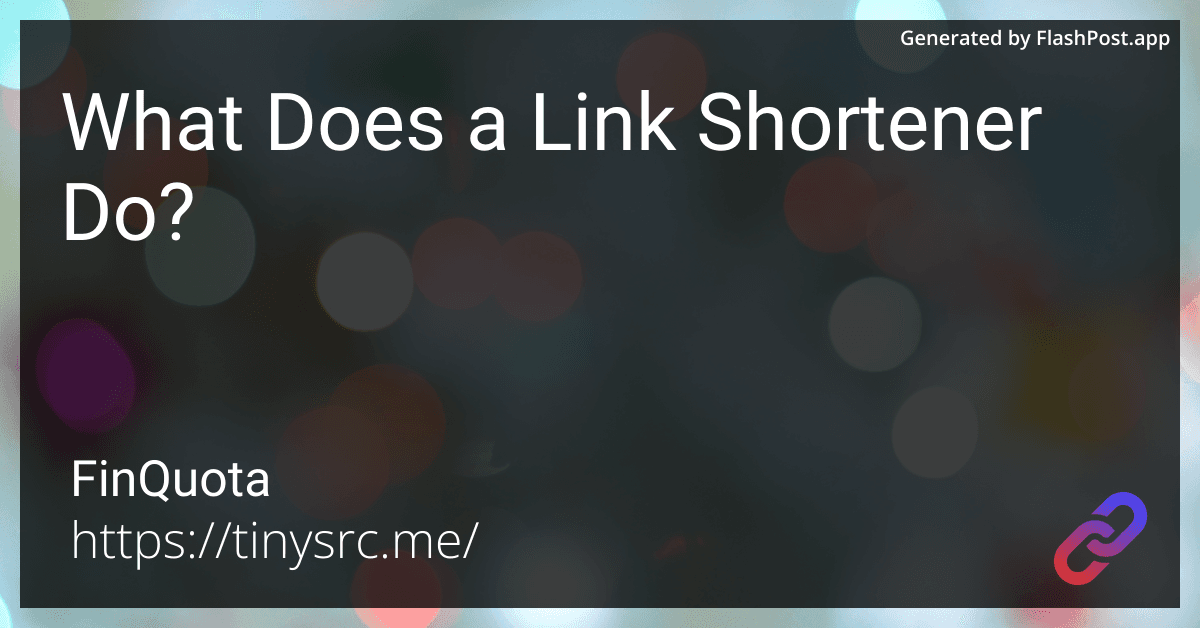In today’s fast-paced digital world, long URLs can be cumbersome to share, especially on social media platforms with character limits. Fortunately, you can make a link tiny using a URL shortener like TinySRC. This not only simplifies the appearance of your links but also makes them easier to remember and share.
Why Shorten a URL?
- Easier Sharing – Short URLs are cleaner and more professional.
- Improved Click-Through Rates – People are more likely to click on a concise link.
- Better Tracking – Shortened links often provide analytics.
- Optimized for Mobile – Long URLs can break across multiple lines on small screens.
How to Make a Link Tiny Using TinySRC
- Go to TinySRC – A free and simple-to-use URL shortener.
- Paste Your Long URL – Copy and enter the URL you want to shorten.
- Click “Shorten URL” – Instantly generate a tiny link.
- Copy and Share – Use your new shortened link anywhere.
Enhance Your Shortened Links
- Generate a Free QR Code – You can create a scannable QR code for your link on the TinySRC blog.
- Reduce URL Size Even Further – Learn advanced techniques to minimize URL length here.
- Ensure Security with the Most Secure URL Shortener – Read about the most secure URL shortener options in this guide.
Final Thoughts
Shortening URLs makes link sharing easier, more effective, and visually appealing. Whether you’re sharing links for business, social media, or personal use, a tool like TinySRC simplifies the process. Try it out today and optimize your online presence!