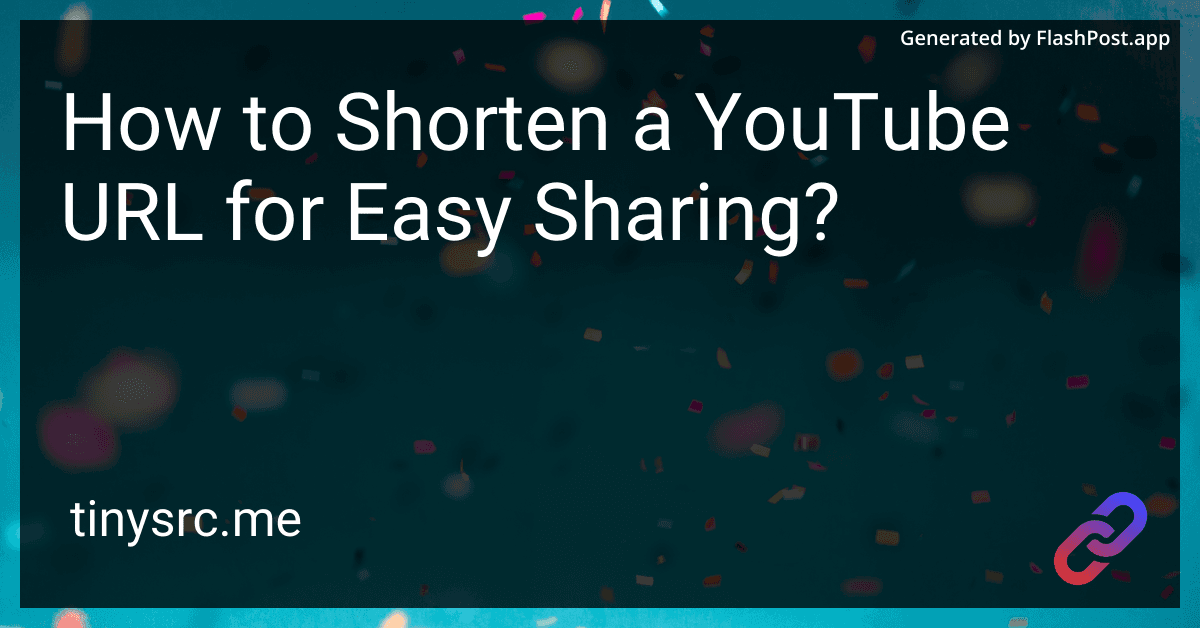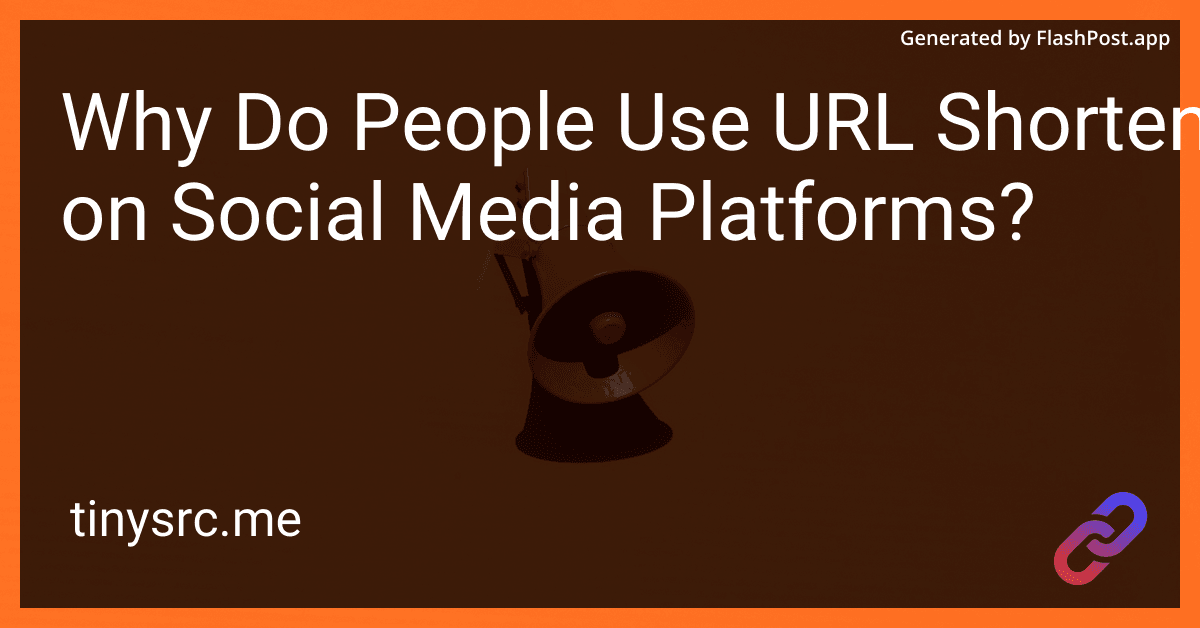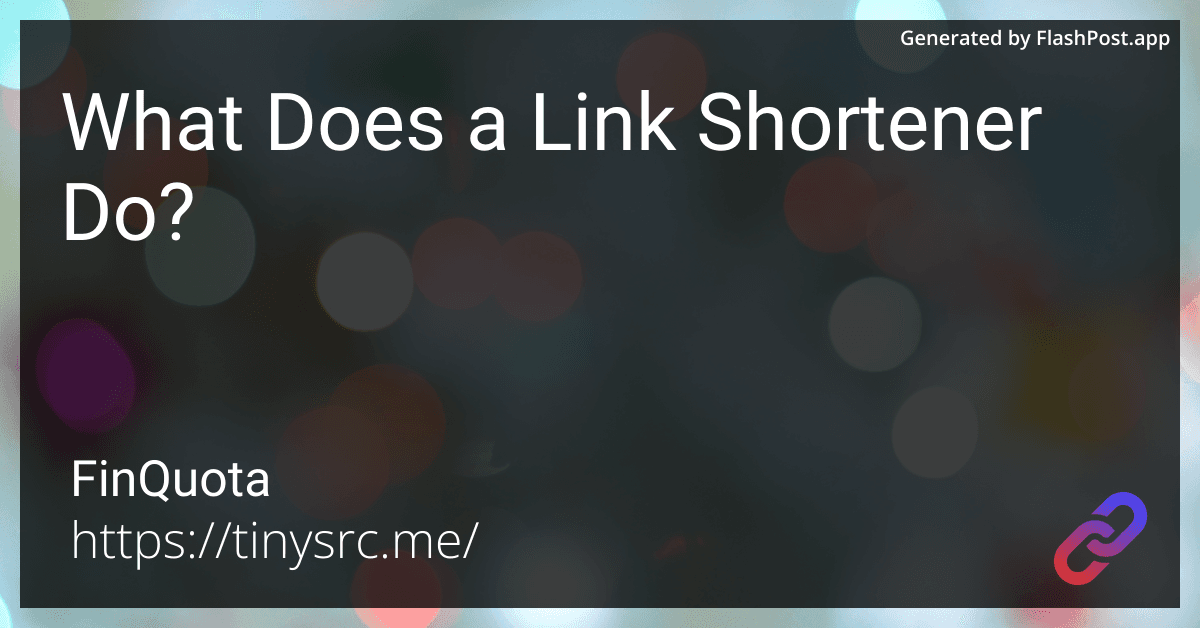In the age of digital content and online video sharing, YouTube remains the juggernaut platform for user-generated video content. While it is convenient to watch, share, and engage with videos, one common hurdle many users face is the long, unmanageable URLs that accompany YouTube links. Go to Tinysrc.me, a reliable and efficient URL-shortening service that simplifies sharing YouTube videos across various platforms. In this article, we'll guide you through the process of shortening a YouTube URL using Tinysrc.me for easy sharing.
Why Use Tinysrc.me for URL Shortening?
Before diving into the step-by-step guide, let's explore why you might choose Tinysrc.me over other URL shorteners:
- User-Friendly Interface: Tinysrc.me offers a straightforward and intuitive interface, perfect for both tech-savvy users and beginners.
- Quick Processing: Enjoy fast conversion times, allowing you to shorten URLs in seconds.
- Customizable URLs: Create personalized and branded links that align with your content theme or personal preference.
- Trackability: Tinysrc.me provides basic metrics to help you track link engagement.
Step-by-Step Guide to Shorten YouTube URLs
Step 1: Copy the YouTube URL
To begin, navigate to YouTube and locate the video you wish to share. Click on the video to play it, and copy the URL from the browser's address bar. Ensure you have grabbed the entire link to avoid errors in the shortening process.
Step 2: Visit Tinysrc.me
Open your preferred web browser and go to Tinysrc.me. If you haven’t used Tinysrc.me before, consider creating an account for additional features, such as link tracking and customization options.
Step 3: Paste and Shorten
Once you're on the Tinysrc.me homepage, you will see a text box labeled "Enter your long URL." Paste your copied YouTube URL into this field. Double-check to ensure there are no unnecessary spaces or characters that could impact link functionality.
Step 4: Customize Your Link (Optional)
If you wish to customize your shortened URL, Tinysrc.me offers an option to add an expiration date or specify auth password.
Step 5: Click “Shorten”
After pasting your URL and optionally customizing it, simply click the "Shorten URL" button. Within moments, your new, concise URL will display on-screen, ready for you to share.

Step 6: Copy and Share
Now that you have your shortened link, copy it to your clipboard by clicking the "Copy" button adjacent to the newly generated URL. You can now easily share this link on social media, in emails, or across any digital platform where long URLs might be cumbersome.
Benefits of Sharing Shortened URLs
Shortened URLs from Tinysrc.me provide several advantages:
- Aesthetics: Clean and concise links are more visually appealing, especially on platforms with character limits.
- Improved Click-Through Rates (CTR): Shortened URLs are less intimidating and more likely to be clicked.
- Easy Distribution: Enhanced shareability across various digital channels.
- Analytics: Track performance to make data-driven decisions regarding content sharing strategies.
Conclusion
In today's fast-paced digital environment, efficiency is paramount. With Tinysrc.me, shortening YouTube URLs becomes a quick and easy task, ensuring your audience has immediate access to the videos you want to share. Whether you're a social media manager, a content creator, or just sharing videos with friends, Tinysrc.me makes URL management hassle-free. Try it out today and experience the ease of sharing neat, optimized links!
For more tips on URL shortening and digital content sharing, keep following our blog, and share your experiences with Tinysrc.me in the comments below!