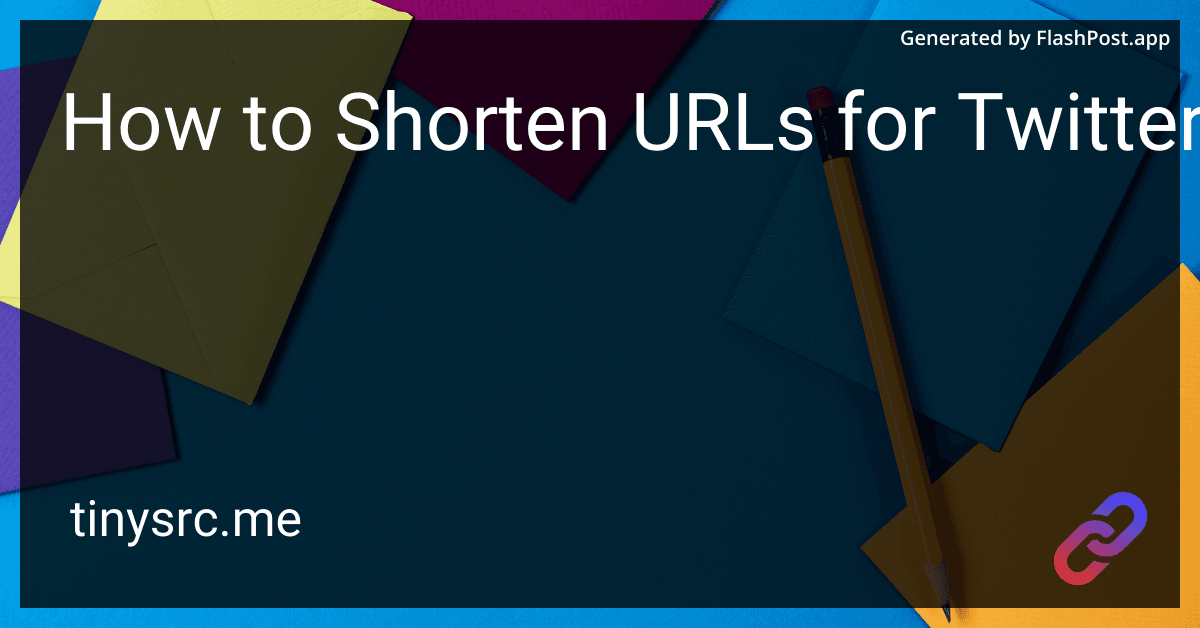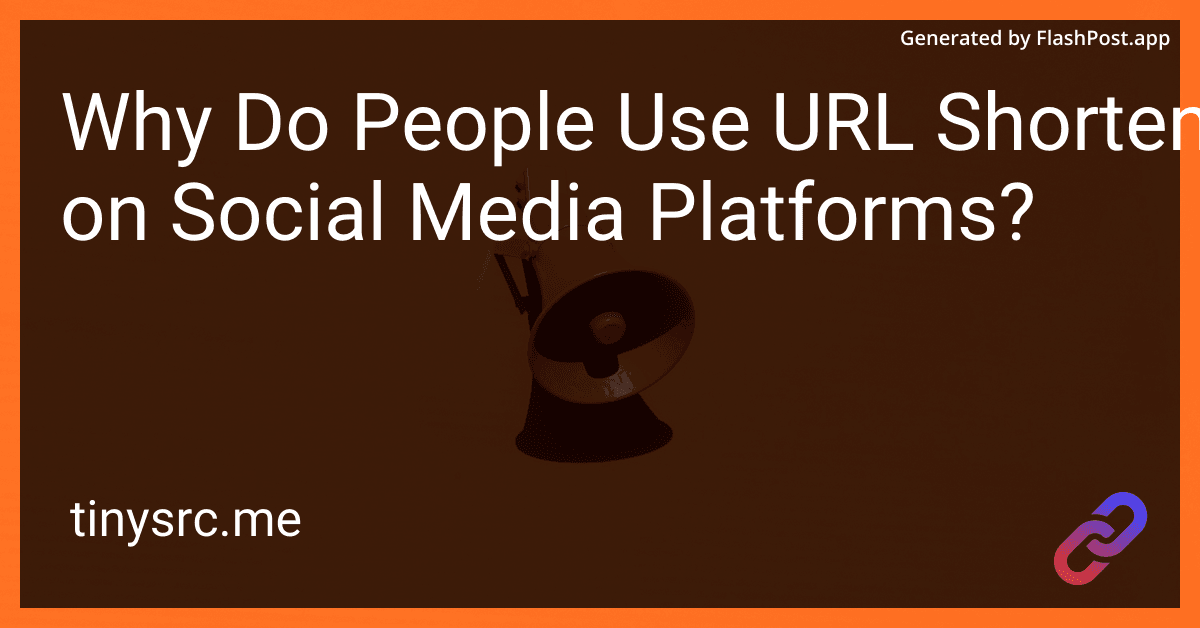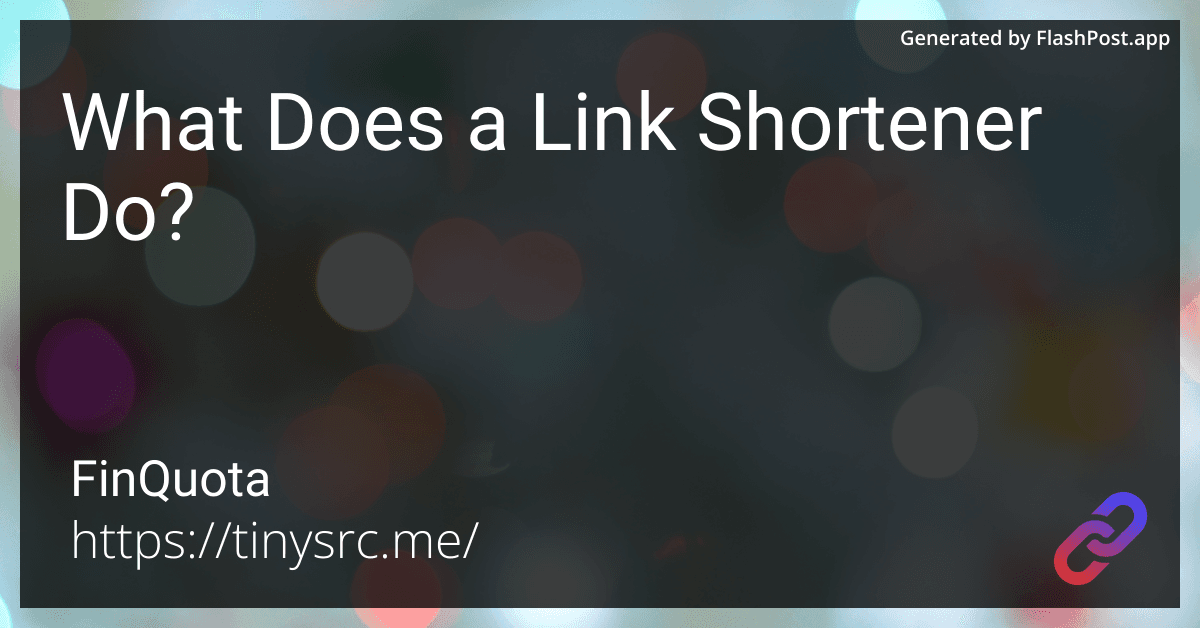Twitter has a strict 280-character limit, making every character count. Long URLs can take up valuable space in your tweets, making it essential to use a URL shortener. In this guide, we'll show you how to shorten URLs for Twitter effectively using TinySRC.me.
Why Shorten URLs for Twitter?
Shortening URLs provides multiple benefits:
- Saves characters in tweets.
- Looks cleaner and more professional.
- Tracks clicks to analyze engagement.
- Enhances shareability on social media.
How to Shorten URLs
Follow these simple steps to shorten your Twitter links:
- Visit TinySRC.me.
- Paste your long URL into the input box.
- Click the "Shorten URL" button.
- Copy your shortened link and paste it into your tweet!

For a detailed guide, check out How to Reduce URL Length Effectively.
Best URL Shortener for Twitter
TinySRC.me is one of the best tools for shortening URLs for Twitter and other platforms. It offers:
- Fast and easy link shortening.
- Custom URL options for branding.
- Click tracking and analytics.
Read more about the Best URL Shorteners for social media.
Need a URL Shortener for Instagram?
If you're also looking to shorten links for Instagram, check out our guide on How to Easily Shorten a Link for Instagram.
Try a Free URL Shortener
Want a completely free option? Explore the Best Free URL Shorteners to find more alternatives.
Final Thoughts
Shortening URLs for Twitter is a simple yet powerful way to optimize your tweets. Use TinySRC.me to make your links shorter, cleaner, and trackable. Start shortening your URLs today and enhance your Twitter engagement!
Try it now and maximize your Twitter impact! 🚀