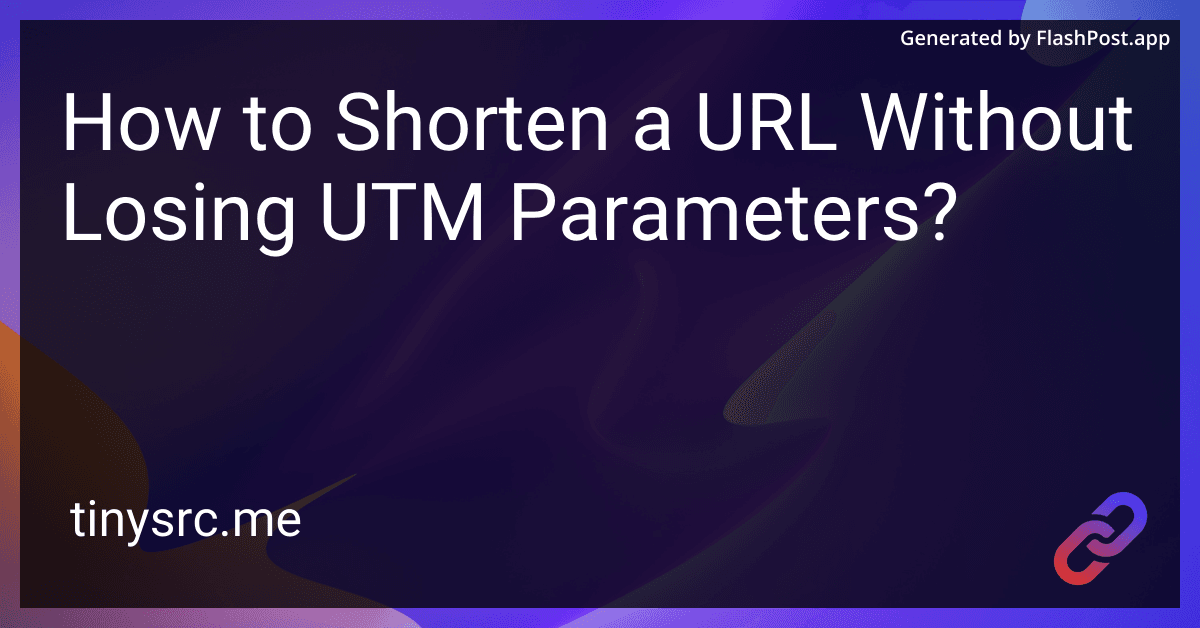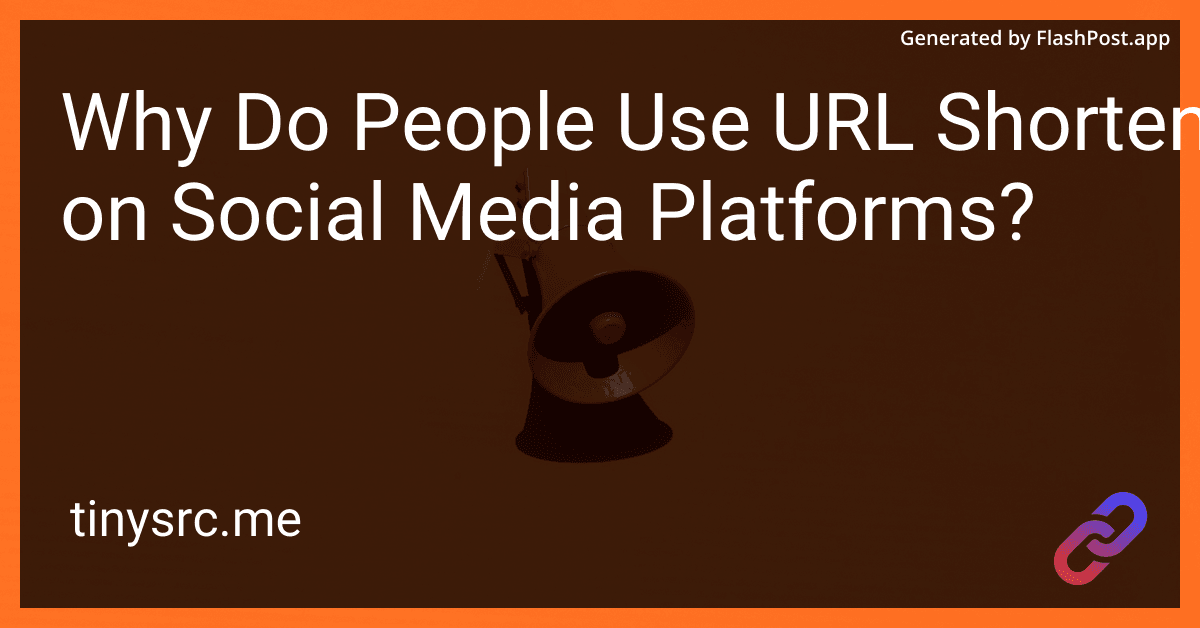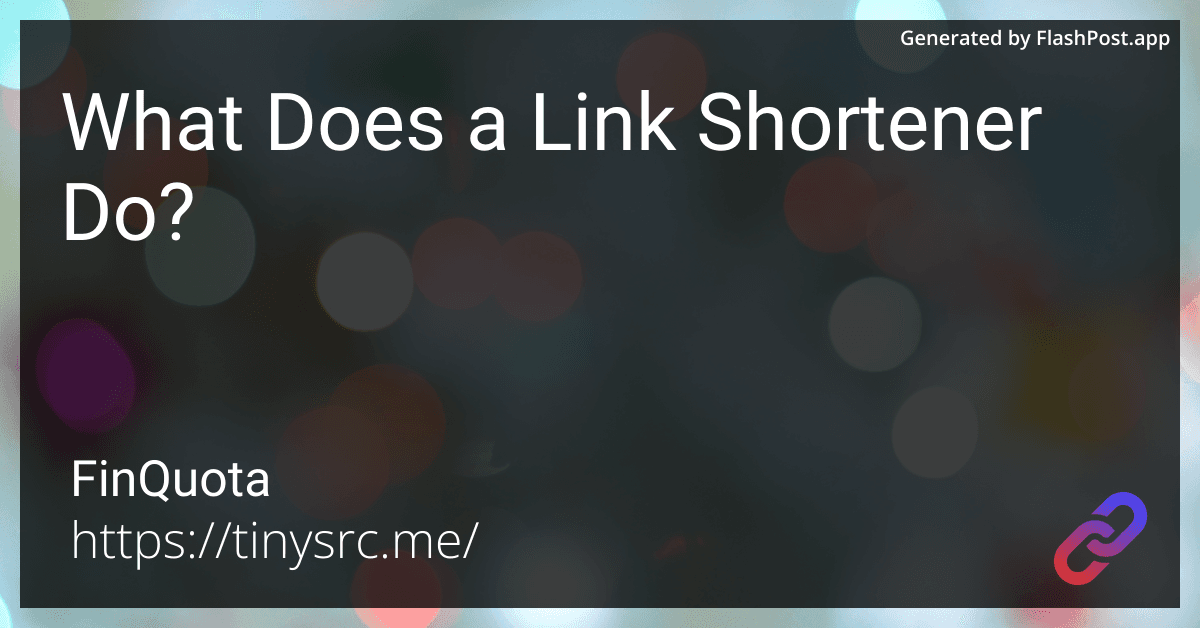UTM parameters are essential for tracking marketing campaigns, but long URLs can look cluttered and unappealing. The good news? You can shorten your URL without losing UTM parameters using TinySRC.me.
Why Keep UTM Parameters in Shortened URLs?
UTM parameters help track website traffic sources, campaign performance, and user engagement. However, some URL shorteners remove or modify UTMs, leading to inaccurate analytics. TinySRC.me preserves your UTM parameters while creating a shorter, shareable link.
Steps to Shorten a URL While Keeping UTM Parameters
1. Visit a Reliable URL Shortener
Go to TinySRC.me – a free URL shortener that supports UTM parameters.
2. Enter Your Long URL with UTM Parameters
Paste your full URL, including the UTM tags (e.g., ?utm_source=facebook&utm_medium=post&utm_campaign=spring_sale).
3. Click "Shorten URL"
TinySRC.me will generate a shortened URL while retaining all UTM parameters.
4. Copy & Share Your Optimized Link
Use the shortened URL for tracking traffic sources in Google Analytics or other tools.
Bonus Tips for URL Optimization
Generate a QR Code for Your Shortened URL
Easily convert your shortened link into a QR code using this free QR code generator. Perfect for business cards, posters, and print marketing!
Reduce Your URL Size Even Further
Need an even shorter URL? Learn how to reduce URL size online here.
Shorten URLs for Twitter & Social Media
Twitter has a character limit, so using a compact URL is crucial. Discover how to shorten links for Twitter here.
Create Free Shortened URLs Anytime
Looking for more free URL shortener options? Check out this guide on creating a free shortened URL.
Conclusion
Shortening a URL without losing UTM parameters is easy with TinySRC.me. It ensures that your tracking links stay intact, making campaign analysis accurate and efficient.
Start shortening your URLs today and improve your digital marketing efforts!