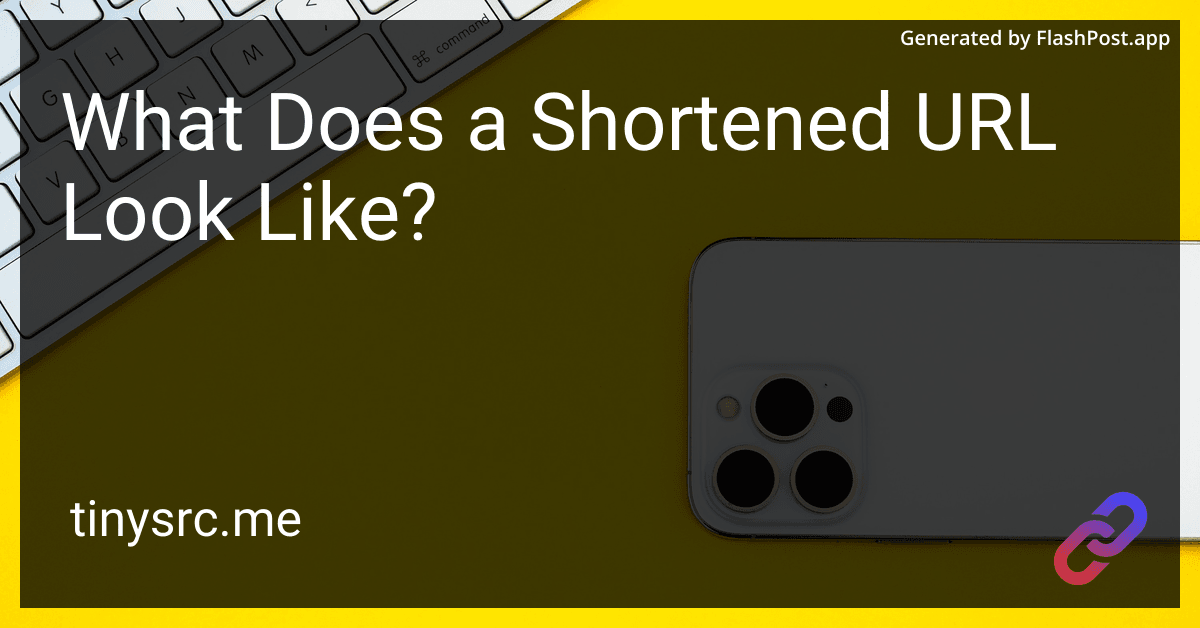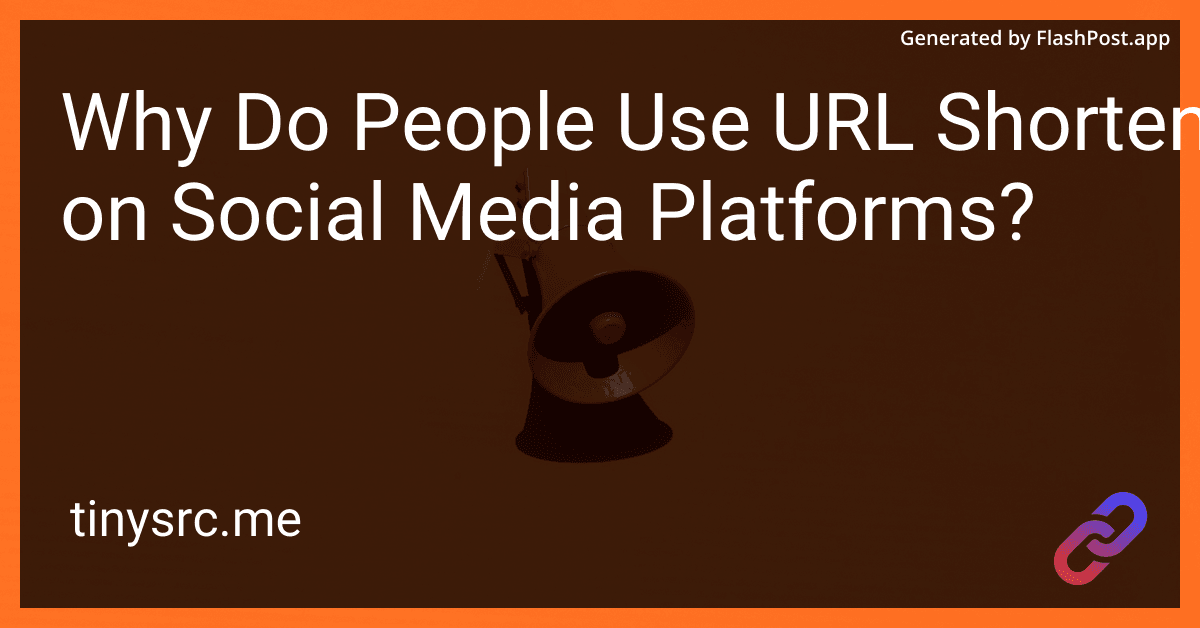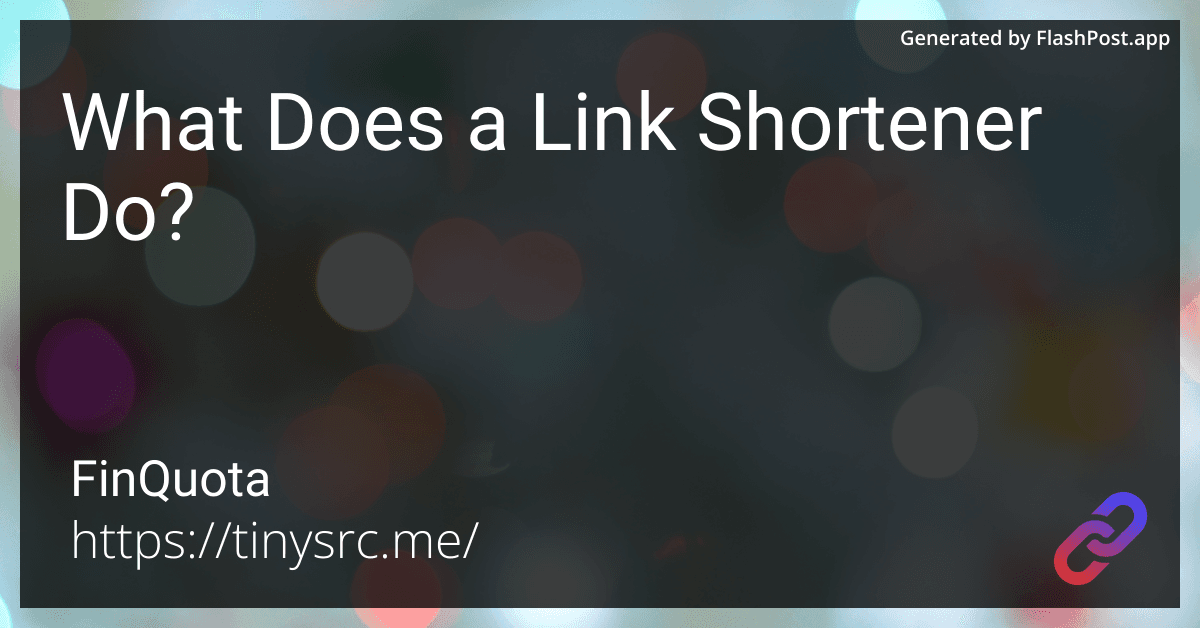In the world of online sharing, shortened URLs have become an essential tool for simplifying and tracking web links. But what exactly does a shortened URL look like, and how does it work? If you’re exploring URL shortening services like TinySrc.me, here’s everything you need to know.
What Is a Shortened URL?
A shortened URL is a condensed version of a long web address, created using a URL shortening service. These shorter links are easier to share, manage, and track, especially on platforms like social media where character limits matter.
For example, a full URL like:
[https://flashpost.app/blog/p/how-to-add-a-featured-image-on-medium/](https://flashpost.app/blog/p/how-to-add-a-featured-image-on-medium)
Might become:
[https://tinysrc.me/go/Xj7YbndHg](https://tinysrc.me/go/Xj7YbndHg)
This compact link redirects users to the same destination but is much more user-friendly.
What Does a TinySrc.me Shortened URL Look Like?
When you use TinySrc.me, your shortened URL typically follows this structure:
[https://tinysrc.me/go/{hash}/](https://tinysrc.me/go/%7Bhash%7D)
Here’s a breakdown:
- Base URL:
[https://tinysrc.me/](https://tinysrc.me)is the root domain. - Path:
/go/indicates it’s a redirect link. - Hash:
{hash}is a unique code representing the original URL.
For example:
[https://tinysrc.me/go/Xj7YbndHg/](https://tinysrc.me/go/Xj7YbndHg)
This URL represents a specific destination while remaining concise.
Benefits of Using Shortened URLs
- Simplicity: Shortened URLs are easier to share and remember.
- Improved Aesthetics: They look cleaner, especially in emails or social media posts.
- Analytics: Services like TinySrc.me often provide tracking features to monitor clicks and traffic.
- Custom Branding: Some services allow custom URLs for better brand recognition.
- Avoid Broken Links: They’re less likely to break when pasted into messages or documents.
How to Create a Shortened URL with TinySrc.me
Using TinySrc.me to shorten URLs is simple:
- Visit TinySrc.me.
- Paste your long URL into the input box.
- Click the "Shorten URL" button.
- Copy the newly generated link and start sharing!
Examples of Shortened URLs
Here are a few examples of what your links might look like with TinySrc.me:
- Full URL:
[https://lotterytips.org/blog/p/why-is-the-powerball-starting-jackpot-always-20/](https://lotterytips.org/blog/p/why-is-the-powerball-starting-jackpot-always-20/)Shortened:[https://tinysrc.me/go/oLVlb7OHR/](https://tinysrc.me/go/oLVlb7OHR) - Full URL:
[httpshttps://finquota.com/blog/p/which-trading-platform-allows-instant-deposit/://www.onlineshop.com/products/sale-items/](https://finquota.com/blog/p/which-trading-platform-allows-instant-deposit/)Shortened:[https://tinysrc.me/go/uHgjx7ONR/](https://tinysrc.me/go/uHgjx7ONR)
When to Use Shortened URLs
Shortened URLs are ideal for:
- Social Media Posts: Fit within character limits on platforms like Twitter, Linkedin, Instagram, Youtube.
- Marketing Campaigns: Track link performance in emails or ads.
- Printed Materials: Simplify URLs on business cards, flyers, or posters.
- Text Messages: Share links in SMS or chat without overwhelming the recipient.
Are Shortened URLs Safe?
While shortened URLs are convenient, they can hide the actual destination, which may raise security concerns. Services like TinySrc.me mitigate this by using trusted domains and optional previews.
Final Thoughts
Shortened URLs, like those created with TinySrc.me, offer a practical way to share links efficiently. With their clean appearance, tracking capabilities, and ease of use, they’re a powerful tool for modern communication and marketing. Ready to simplify your links? Try creating one today with TinySrc.me.